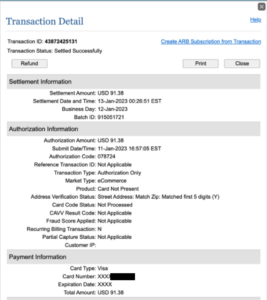The first step to helping a customer with a receipt, a refund, or a payment explanation is to locate the transaction in Authorize.net. Here’s how….
(The lack of video references is intentional in this section due to secure payment information.)
Where can we find an unsettled transaction?
- From the main page, click Unsettled Transactions from the left menu.

- From the Unsettled Transactions page, click VIEW ALL from the bottom footer to see all Unsettled Transactions on one screen.
- Use CTRL+F in your browser to search the page for the specific Transaction ID or payment method you’re looking for.
- Click the hyperlinked Transaction ID to view the pending payment details, declined message, or void the payment.
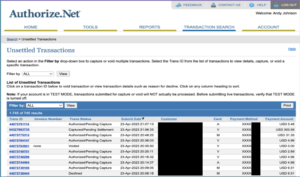

Where can we find an settled transaction?
- From the main page, click Unsettled Transactions from the left menu.

- Search by the transaction ID found in Diagnostics or by the last 4 digits of any payment method.
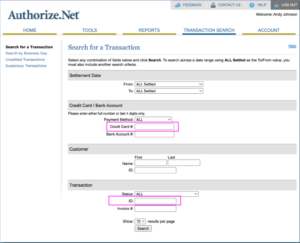
- From the search results, you can view the specific transaction ID or locate a specific transaction using the last 4 digits by viewing the submit date, the amount, and the customer name.

- Once located, click on the hyperlinked Transaction ID to view the transaction details or to refund.